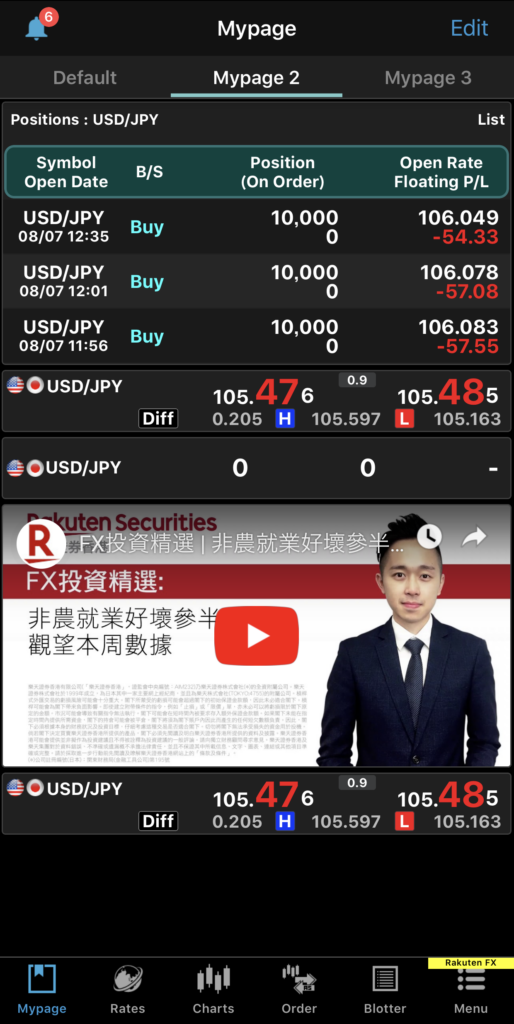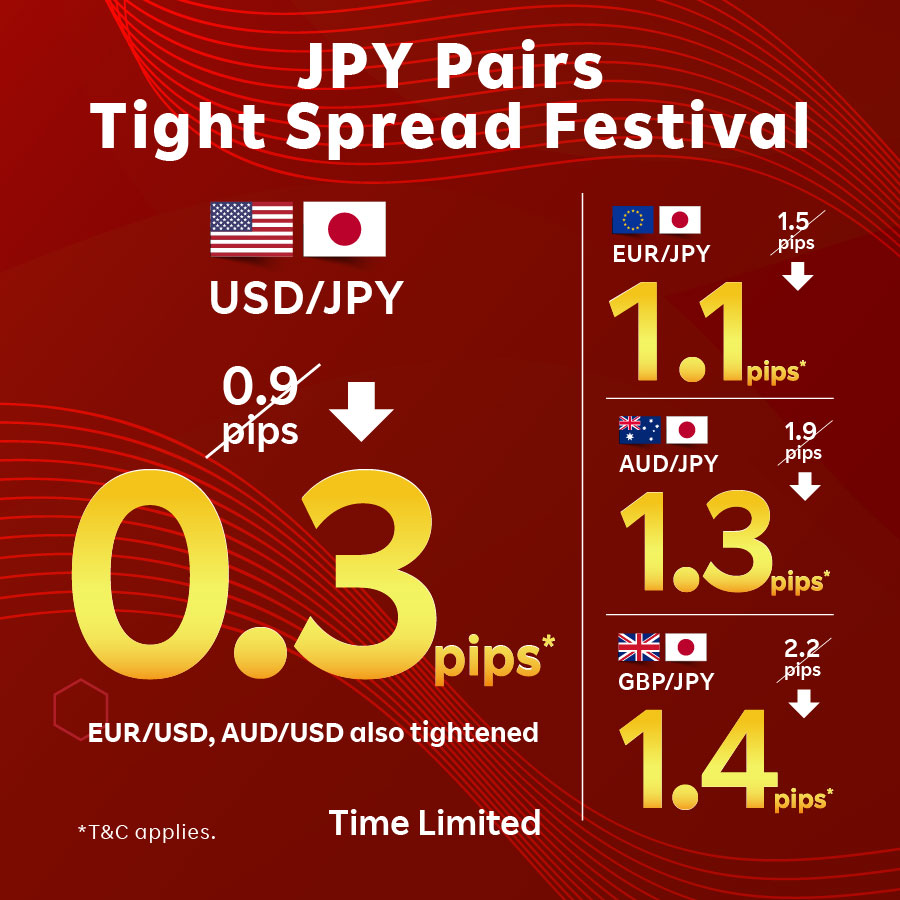2.14 My Page
With Mypage, you can customize the iSPEED FX screen to display rates, charts, market news, order functions etc. as you like and save up to 5 screens.

How to edit a new Mypage:
- Swipe to Mypage2, tap “Edit” at the top right corner.
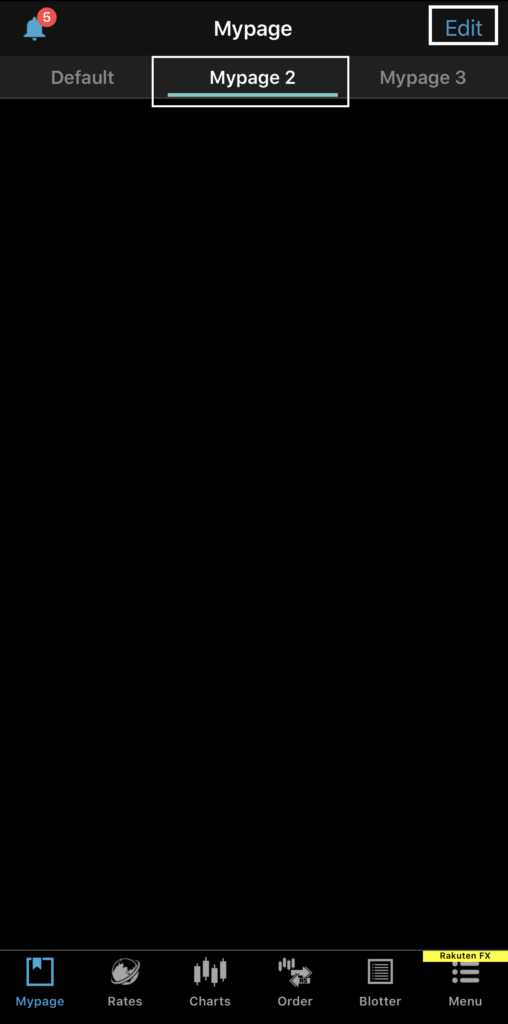
- Tap “+” to add a new panel. (You can also change the name of “Mypage2”)
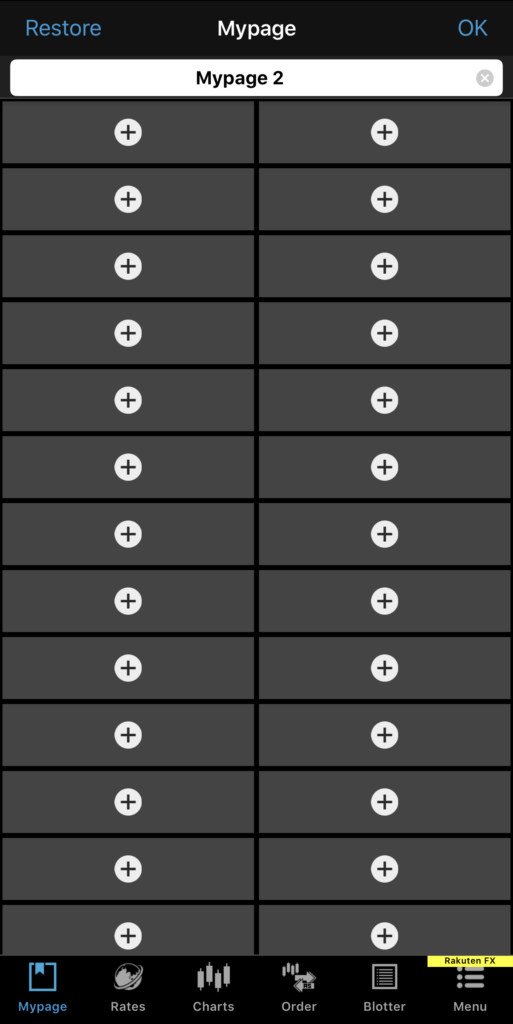
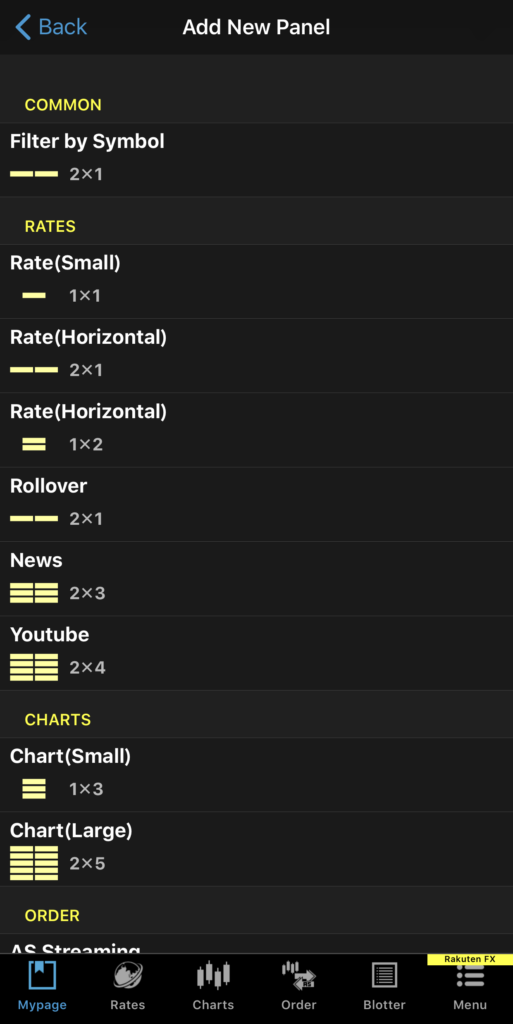
- Tap “Settings” icon to select symbol, tap “delete” to delete the panel.

- Tap “OK” at the right top corner after editing.