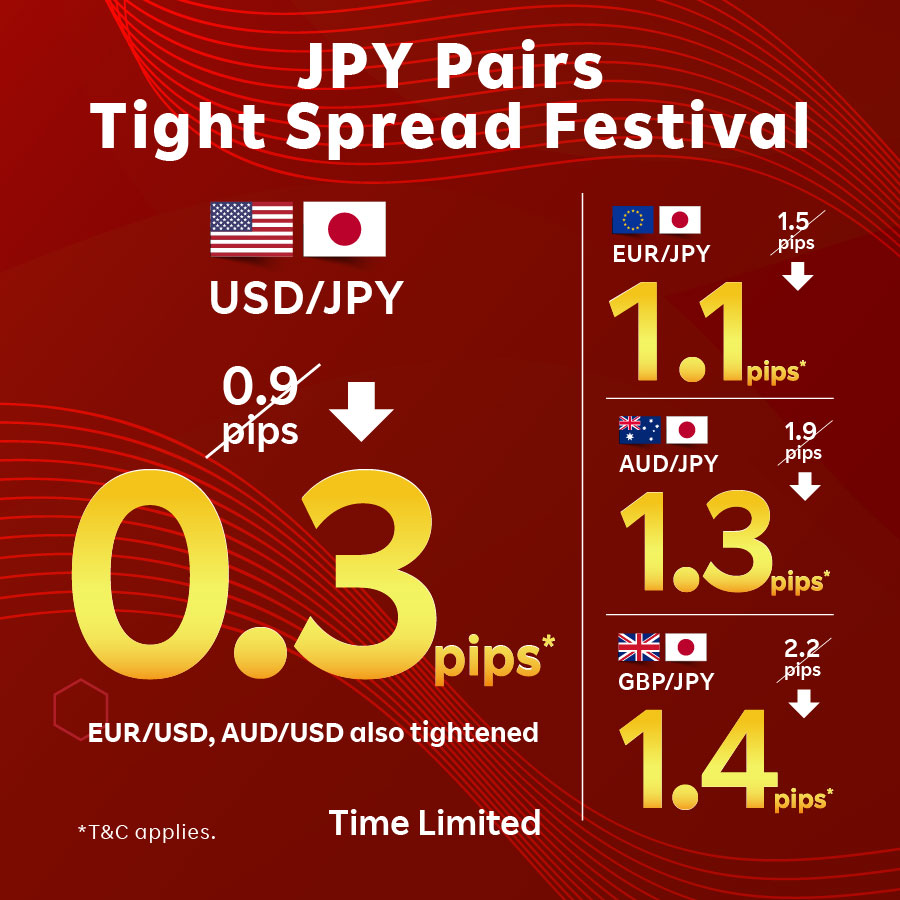Fund Deposit
1. eDDA Fast Deposit
* For Hong Kong dollar (HKD) deposit ONLY
References
- Set up electronic Direct Debit Authorization (eDDA) for your bank account on Client Portal (required for first use)
- Submit deposit instruction on Client Portal
- Funds will be credited to your Rakuten FX trading account in a few minutes
Processing Time
FAQ
eDDA Deposit is a quick and convenient deposit method utilizing the "FPS" system. Once the bank account authorisation is completed, customers can initiate deposits through the Client Portal, allowing funds to be transferred directly from their bank account to Rakuten FX trading account. FPS, or "The Faster Payment System," is an online payment platform introduced by the Hong Kong Monetary Authority. Please note that eDDA only supports deposits in HKD.
- Login to Client Portal
- Go to “Registration of eDDA Fast Deposit” page
- Input all required fields on the page (please note the name of the bank account must be the same as your Rakuten FX account)
- Read and agree to the terms and conditions of eDDA user agreement
- Select “Authorize”
You can login to Client Portal here, or access directly via MARKSPEED FX, iSPEED FX and FX Web. MARKSPEED FX: Account > eDDA Fast Deposit
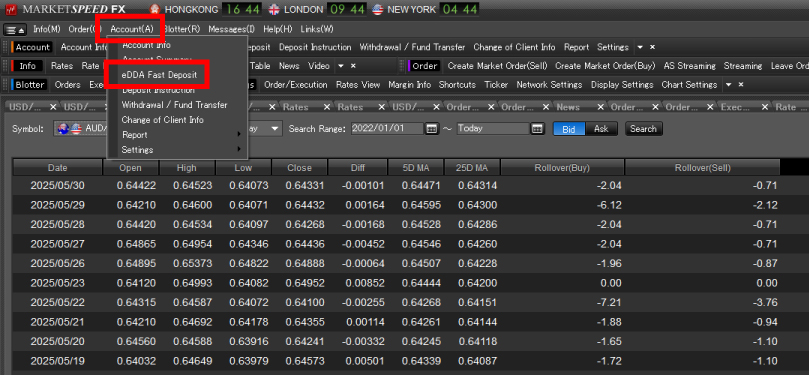
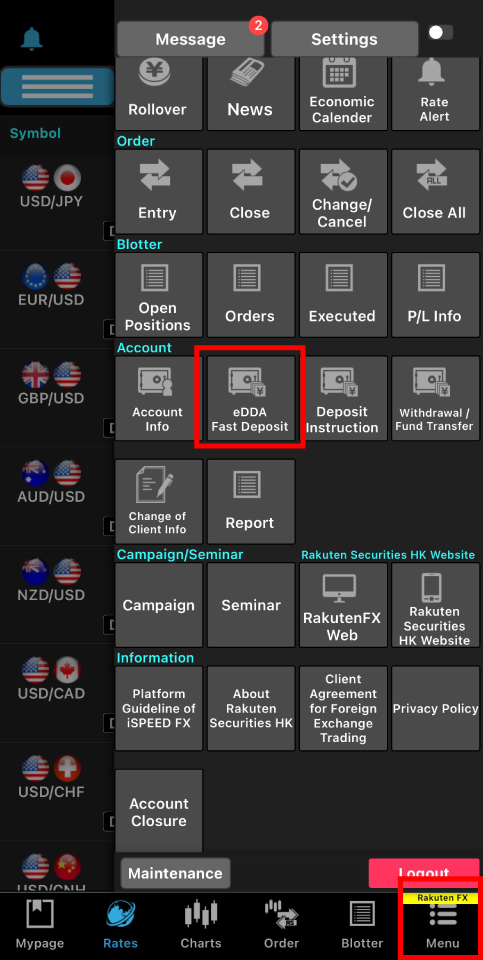
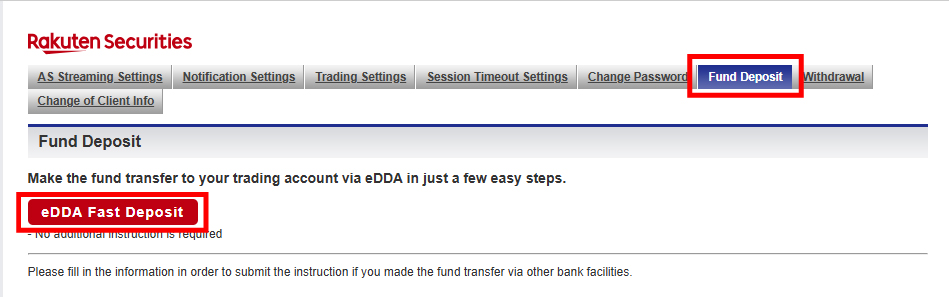
The authorization is usually approved within a few minutes; however, it may take up to 1 – 5 business days for certain banks.
You can login to Client Portal, click “My bank accounts” and select “eDDA” in the dropdown menu.
Currently, only HKD is supported.
Yes, you can set up the same bank account for eDDA for other Rakuten FX accounts under your name.
You may either via online banking or branch visit to approach bank for cancellation of eDDA.
Deposits are usually processed within 5 minutes; however, actual availability may vary depending on factors like holidays or incorrect information.
2. Faster Payment System(FPS)
* For Hong Kong dollar (HKD) deposit ONLY
References
- Capture the confirmation screen
- Email a capture of the confirmation screen to admin@sec.rakuten.com.hk
Processing Time
3. Bank Transfer
Bank of China (Hong Kong)
Beneficiary
Beneficiary Account No.
SWIFT Code
Bank Address
Hang Seng Bank
Beneficiary
Beneficiary Account No. (HKD/USD)
SWIFT Code
Bank Address
References
- Include your full name and account number in the wire transfer reference section. If you are a new customer, please specify it is a “New Account”.
- Email the receipt of deposit to admin@sec.rakuten.com.hk
Processing Time
As soon as 1 business day after deposit
4. e-Cheques / Cheques
Beneficiary
Rakuten Securities Hong Kong Limited
References
Email the relevant document for below method to admin@sec.rakuten.com.hk
For e-cheque
PDF of e-cheque, with your name and account number
For check deposit at a bank counter
A copy of the cheque (showing name of bank account holder and account number clearly) and a deposit slip of the cheque (showing the amount, date of deposit, and cheque number clearly)
For cheque deposit via “cheque Deposit Machine”
A copy of the “cheque Deposit Advice”
*Please copy at a magnified and darker setting to ensure the bank information is legible for verification
Processing Time
As soon as 1 business day after deposit
Withdrawal
Log in your Rakuten FX trading account, and select “Withdrawal / Fund Transfer”. Then, follow the instructions to place the withdrawal request.
Client can also complete the Withdrawal form and email to admin@sec.rakuten.com.hk
Note: Transaction fees may be applied for some type of payments, please read the “Schedule of Standard Fees & Charges”.
- The time of deposit processing is between 9:00am to 4:30pm, Monday to Friday Hong Kong time (excluding Hong Kong public holidays).
- Please transfer money from your individual bank account only. Rakuten Securities HK does not accept Credit Card and money transferred from Stored Value Facilities.
- Rakuten Securities HK does not accept funds via a third party. The name of the bank account holder or wire sender must be the same as that of the Rakuten Securities HK account holder.
- Rakuten Securities HK does not accept cash deposits.
- Rakuten Securities HK accepts deposits in USD or HKD. For those opening USD accounts, all HKD deposits will be converted to USD at 7.85. While for opening HKD accounts, all USD deposits will be converted to HKD at 7.75. Rakuten Securities HK reserves the right to adjust the exchange rate according to the market conditions without prior notice to clients.
- Rakuten Securities HK can neither guarantee the receipt nor the return of cash deposits and 3rd party deposit.
- Rakuten Securities HK reserves the right to return fund back to the source of deposit and Rakuten Securities HK cannot guarantee certain types of withdrawal options.
- All client funds are credited to the clients’ segregated bank account which is opened by Rakuten Securities HK and independent of the company’s account.
- For further information, please feel free to contact us at (852) 2119-0116 or email us to info@sec.rakuten.com.hk.