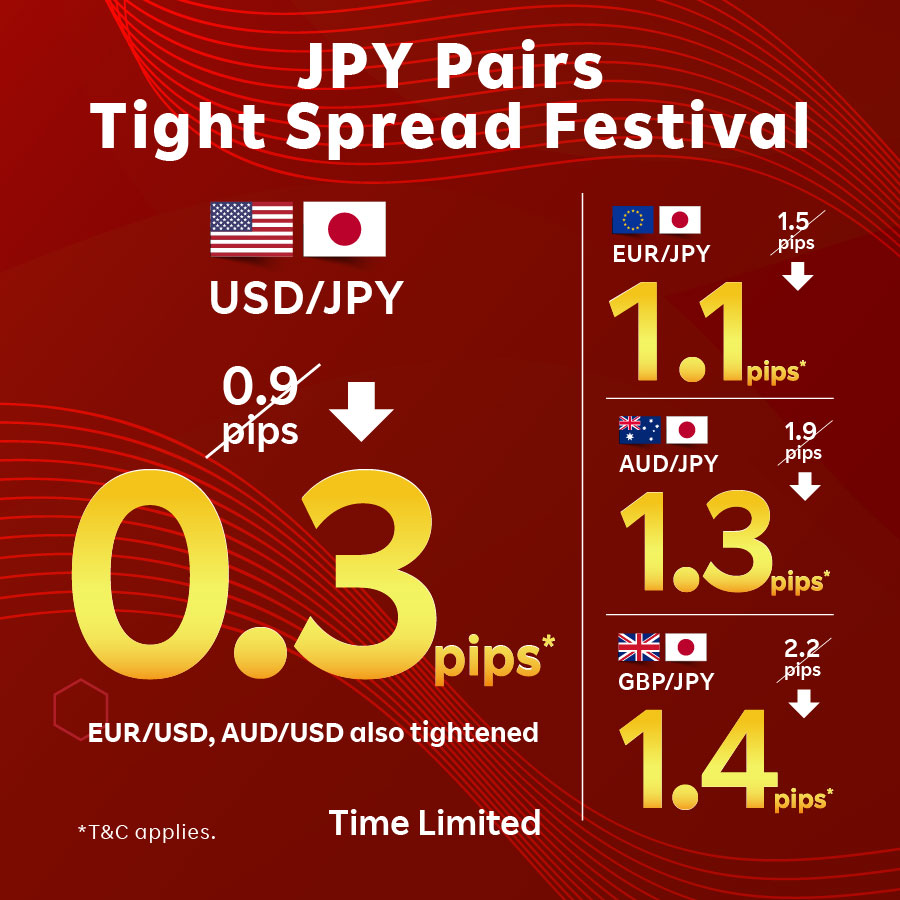1.11 Login and Logout
LOG IN
1. Click the “Login” button at the top right corner
2. Enter Login ID and Password
* You may tick the “Remember ID” button to save the Login ID.

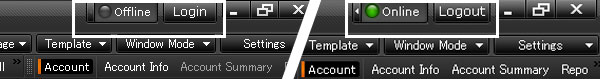
Before / After
LOGIN PROBLEM
1. Check your login is a combination of upper case alphabet and numbers (half-width)
2. Check the Caps Lock or Num Lock buttons
3. Contact Rakuten Securities HK at (852) 2119-0116
LOG OUT
1. Click the “Logout” button at the top right corner