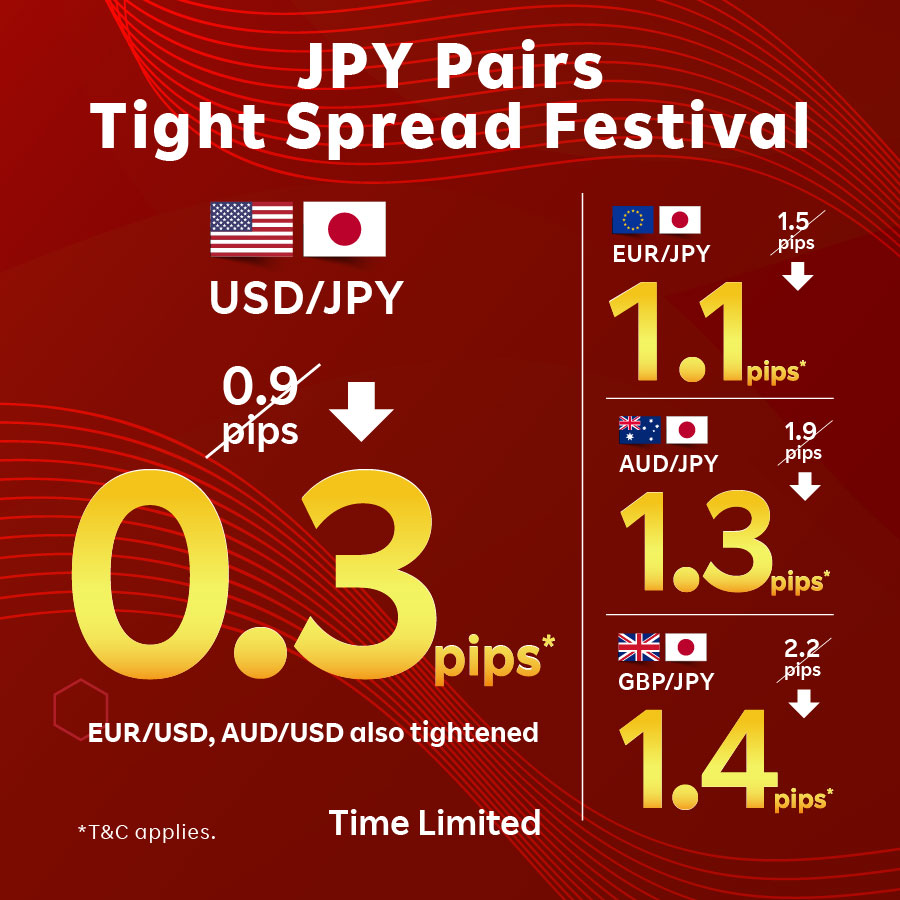2.1.1 Creating positions at market - No confirmation message
Streaming (1-click, hedging)
- Tap on “Order”
- Tap on “Streaming”
- Select the “Currency Pair”
- Enter the “Amount (Amt)” (10,000 or 1,000 of the base currency)
- Specify the “Slippage”
- Switch off the “Safety Lock”
- Tap on “Buy/Sell”
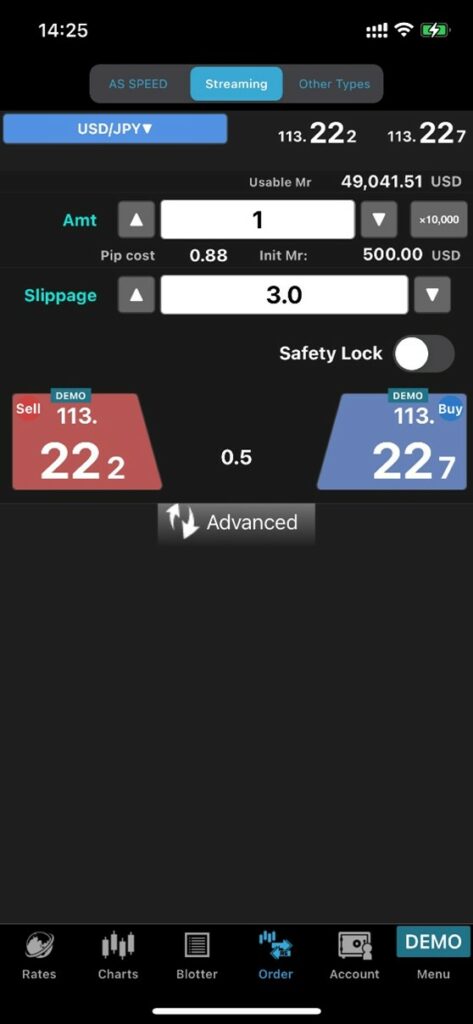
AS Streaming (1-click, no hedging)
- Tap on “Order”
- Tap on “Other Types”
- Tap on “AS Streaming”
- Select the “Currency Pair”
- Enter the “Amount (Amt)” (10,000 or 1,000 of the base currency)
- Specify the “Slippage”
- Switch off the “Safety Lock”
- Tap on “Buy/Sell”
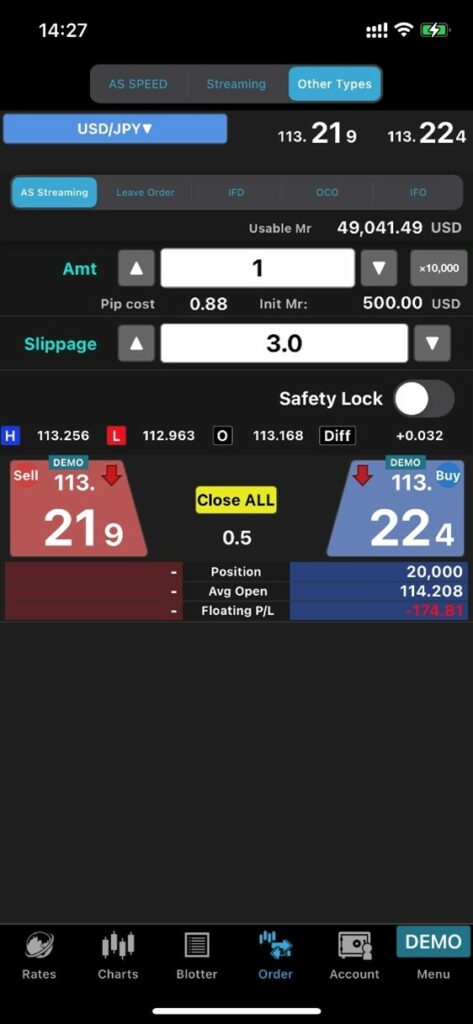
AS Speed (1-click, no hedging)
- Tap on “Order”
- Tap on “AS Speed”
- Select the “Currency Pair”
- Tap on “Trade Settings” if any changes on “Amt” and “Slippage”
- Switch off the “Safety Lock”
- Tap on “Buy/Sell”