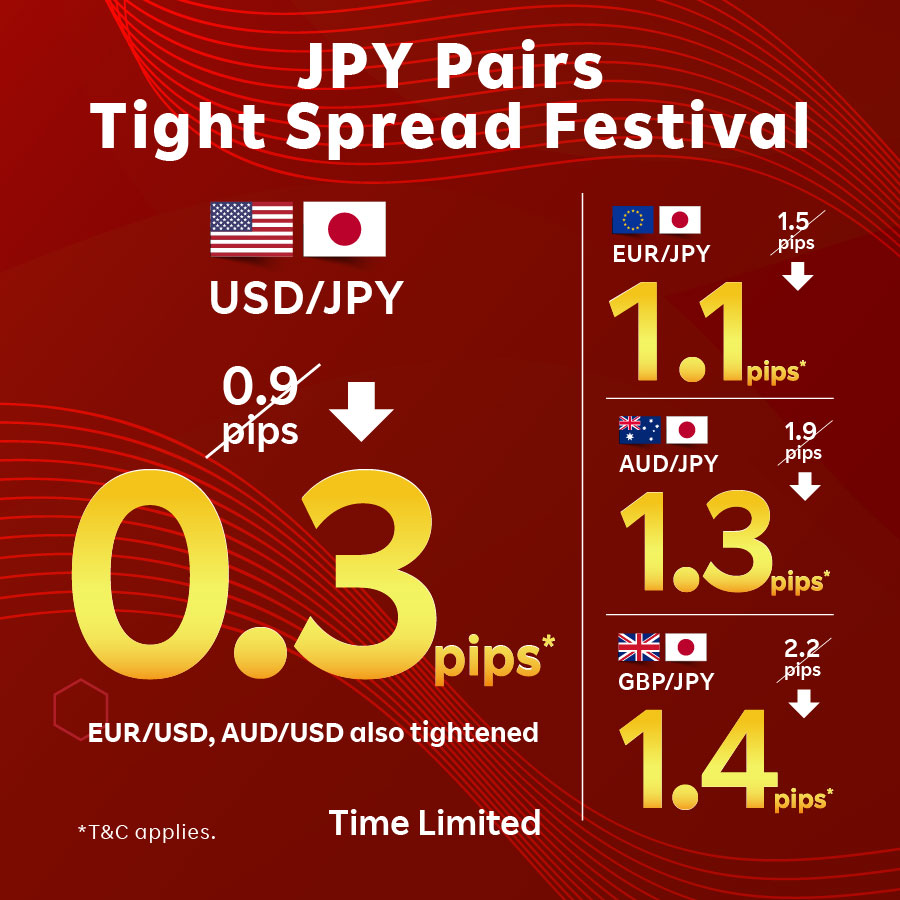Account Info
1.14 Account Info The Account Info window displays real time account activity. 1. Click “Accounts” at the top left corner.2. Click “Account Info” No. Terms Definitions 1 Margin Status (Equity÷Initial Margin) X 100= [~%] If the account’s Margin Status is below 100%, you will not be able to execute new entry order. If the Margin […]
Rate or Order Windows
1.13 Rate or Order Windows Rate Panel The Rate Panel window displays information for a CCY Pair in a dashboard format, including current “Buy”/”Sell” price, “Open” price of the day, “High(Ask)”/”Low(Bid)” of the day, “Difference” between the price of previous market close. PLACE ORDER 1. Click “Unlock” to enable trade in Rate Panel*2. Select “Symbol” […]
Platform Menu
1.12 Platform Menu Main Menu 1. Click “Show/Hide Tool Bar” to show the sub-menu2. Drag and arrange the sub-menu bar TIME ZONE DISPLAY Default Time Zone: Hong Kong, London, New York Change Time Zone Display 1. Click “Settings” at the top right corner2. Select “Display Settings”3. Select your preferred time zone
Login and Logout
1.11 Login and Logout LOG IN 1. Click the “Login” button at the top right corner2. Enter Login ID and Password * You may tick the “Remember ID” button to save the Login ID. Before / After LOGIN PROBLEM 1. Check your login is a combination of upper case alphabet and […]
Chart Setting
1.10 Chart Setting Click “Settings” at the top corner Select “Chart Settings” Chart Background – Select color for background, axis, text, etc.Drawing Tool – Select the color for indicators, text, iconChart Type – Select the color, line format for different chartsIndicators Trend – Select the parameters, color, line format for different indicatorsOscillators – Select the parameters, color, line format for […]
General Setting
1.9 General Setting AS Streaming (1-click, no hedging) Set AS Streaming Click “Account” at the top left corner Select “Settings” Select “AS Streaming” Click “Activate/Inactive” Set “Order of closing position” FIFO (First in, First Out): This is the default setting of AS Streaming, the first opened positions will be closed first. LIFO (Last in, First […]
Checking account margin information
1.8 Checking account margin information No. Terms Definitions 1 Margin Status (Equity÷Initial Margin) X 100= [~%] If the account’s Margin Status is below 100%, you will not be able to execute new entry order. If the Margin Status is below 60%, margin call will occur. A fall to 40% will trigger liquidation of all open […]
Checking pending orders
1.7 Checking pending orders Click “Blotter”, “Orders” Select “Symbol”, “B”uy/”S”ell, “Waiting” in “Status” and “Date” at the top Click “Search”
Checking close positions
1.6 Checking close positions Click “Blotter”, “Executed Trade” Select “Symbol”, “C”lose and “Execution Date” at the top Click “Search”
Checking open positions
1.5 Checking open positions Click “Blotter”, “Open Positions” At “Open positions” window, choose “Symbol” , “B/S”, “Period”, click “search” Click “+” to see trade details Check amount, open rate, P/L, open Date, etc.