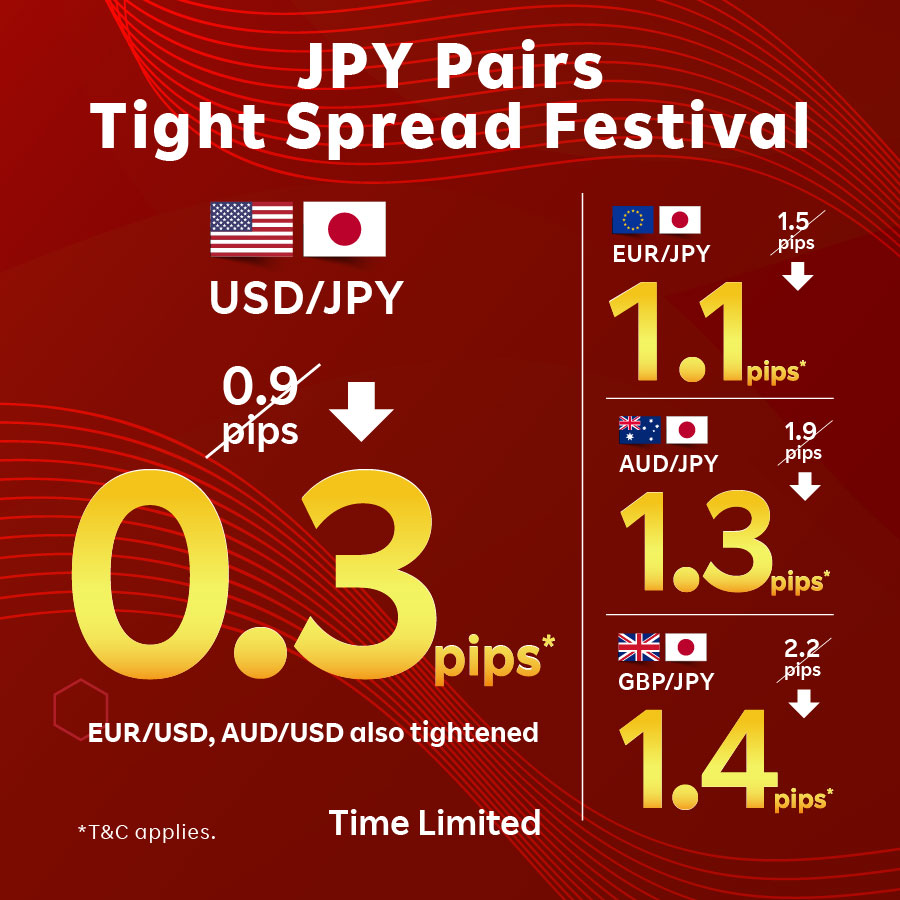Placing close orders
1.4 Placing close orders Leave order (limit / stop) Open “Order Window” Select a “Currency Pair” and a “Leave Order” tab Select the “Close” from “E/C” Select the “Buy/Sell” Select the “Limit/Stop” Enter the “Rate” Enter the “Amount” at the bottom section of “Closing Area” Select the “Expire” (Day/Week/Good-Til-Canceled GTC) Click “Confirm/Submit” OCO (limit + […]
Placing entry orders
1.3 Placing entry orders Leave order (1 limit entry / 1 stop entry) Click “Order” to open “Order Window” Select a “Currency Pair” and a “Leave Order” tab Select the “Entry” from “E/C” Select the “Buy/Sell” Enter the “Amount (Amt)” (10,000 or 1,000 of the base currency) Select the “Limit/Stop” Enter the “Rate” Select the […]
With confirmation message
1.2.2 Closing positions at market With confirmation message Closing all for ONE currency pair (both Buy & Sell) Click “Order” at the top menu and select “Close All for Symbol” Select a “Currency Pair” Click “Confirm/Submit” Closing all for ALL currency pairs (both Buy & Sell) Click “Order” at the top menu and select “Close […]
No confirmation message
1.2.1 Closing positions at market – No confirmation message Streaming (specific tickets / amount) Click “Open Positions” and right click any one of the open positions Select “Close Order” and “Streaming” Select a “Currency Pair” Enter the “Amount” or click “All” at the bottom section of “Closing Area” Specify the “Slippage” Click the “Buy/Sell”