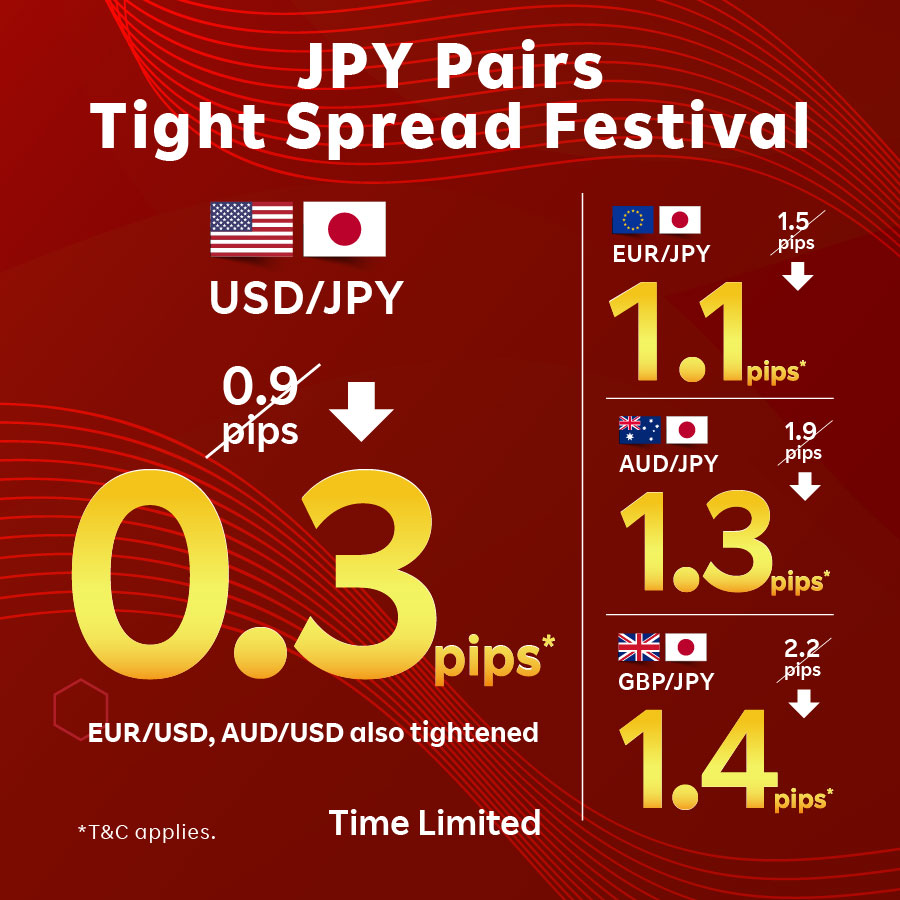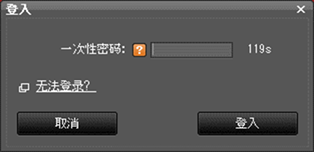甚麽是双重认证(2FA)?
我们的双重认证(2FA)方法
您可选择以下其中一种 2FA 方法。预设选项为一次性密码(OTP)。
- 一次性密码(OTP)→预设
- 生物认证 →推荐
如果您想将2FA 方法转为生物认证,您可在 iSPEED FX 上更改设定。
iSPEED FX - 流动版
第一步

第二步

第三步
登入成功。
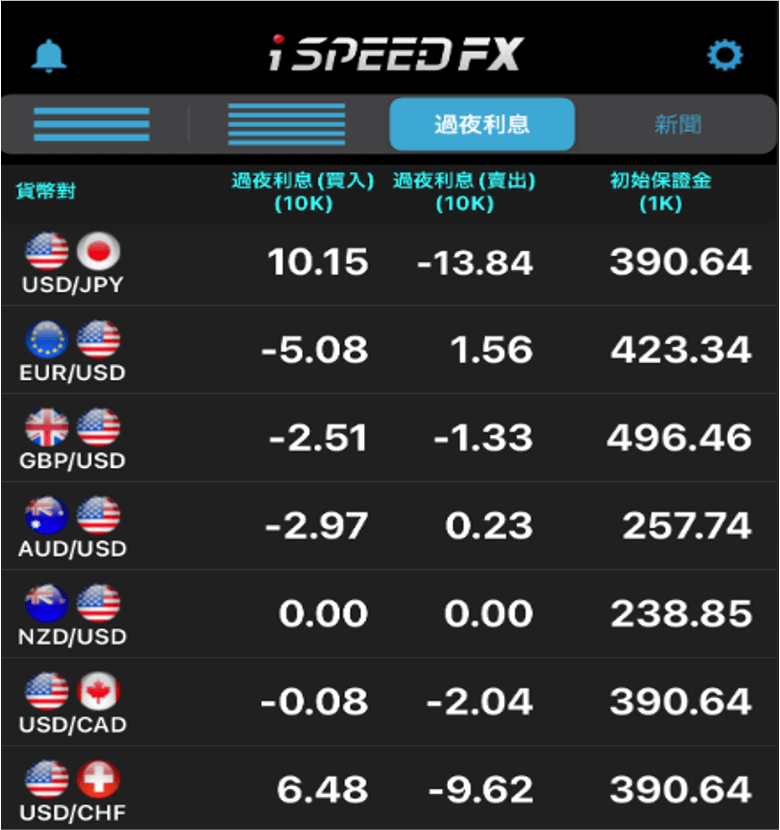
Rakuten FX 网络版平台
第一步
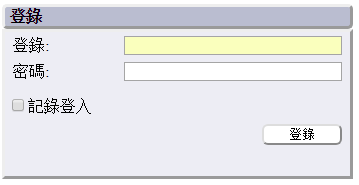
第二步
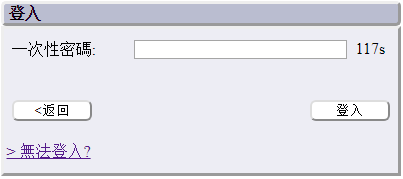
第三步
登入成功。

更改 2FA 方法为生物认证
Note
The default 2FA method is set as “Login with OTP”. If you wish to use “Login with Biometric”, please first change your 2FA method in iSPEED FX by following the below instructions. No matter you are using MARKETSPEED FX – Desktop, iSPEED FX – Mobile or Rakuten FX – Web, you can only change your 2FA method in iSPEED FX.
Only the latest version of iSPEED FX allows you to change the 2FA method to this biometric authentication method. Please upgrade your iSPEED FX to the latest version. In order to use the biometric authentication as a 2FA method, you need to combine your device with your trading account first.
Upgrade iSPEED FX
If GoogleTM Play is not available in your country, download the application HERE.
第一步

第二步

第三步
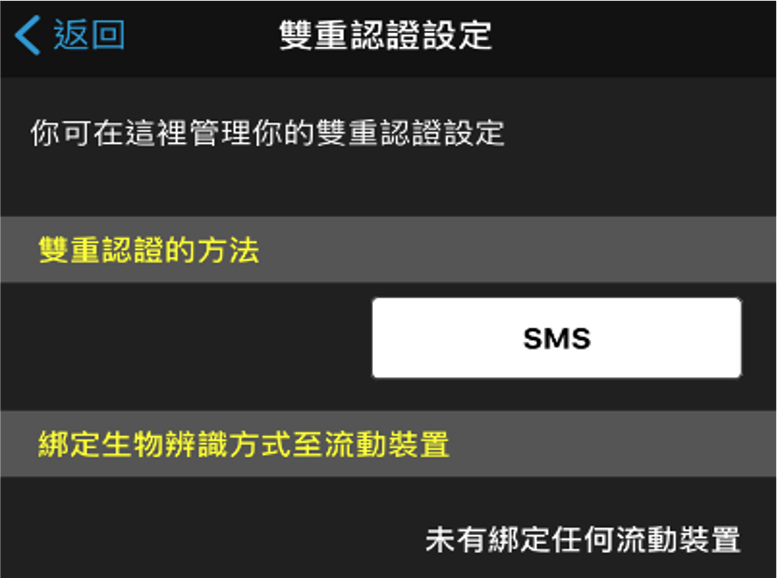
第四步
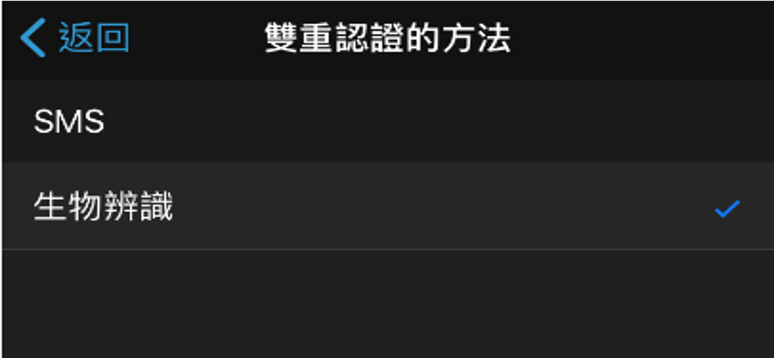
第五步
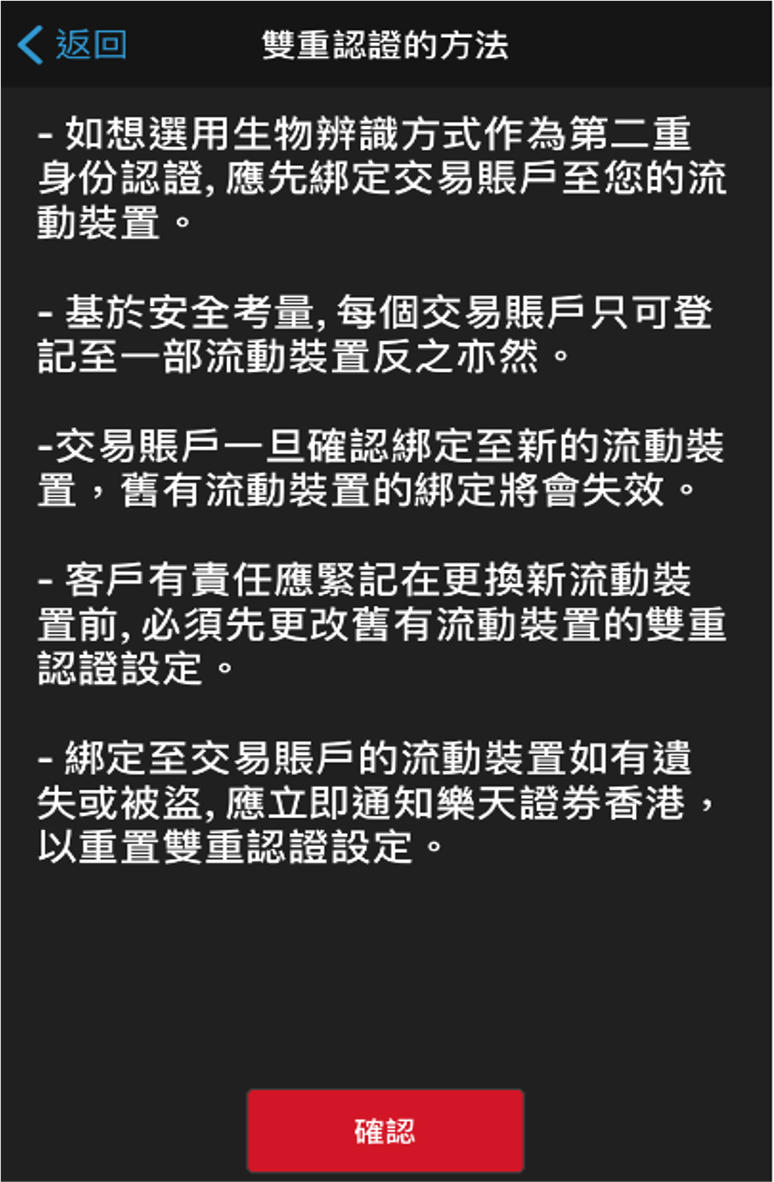
第六步
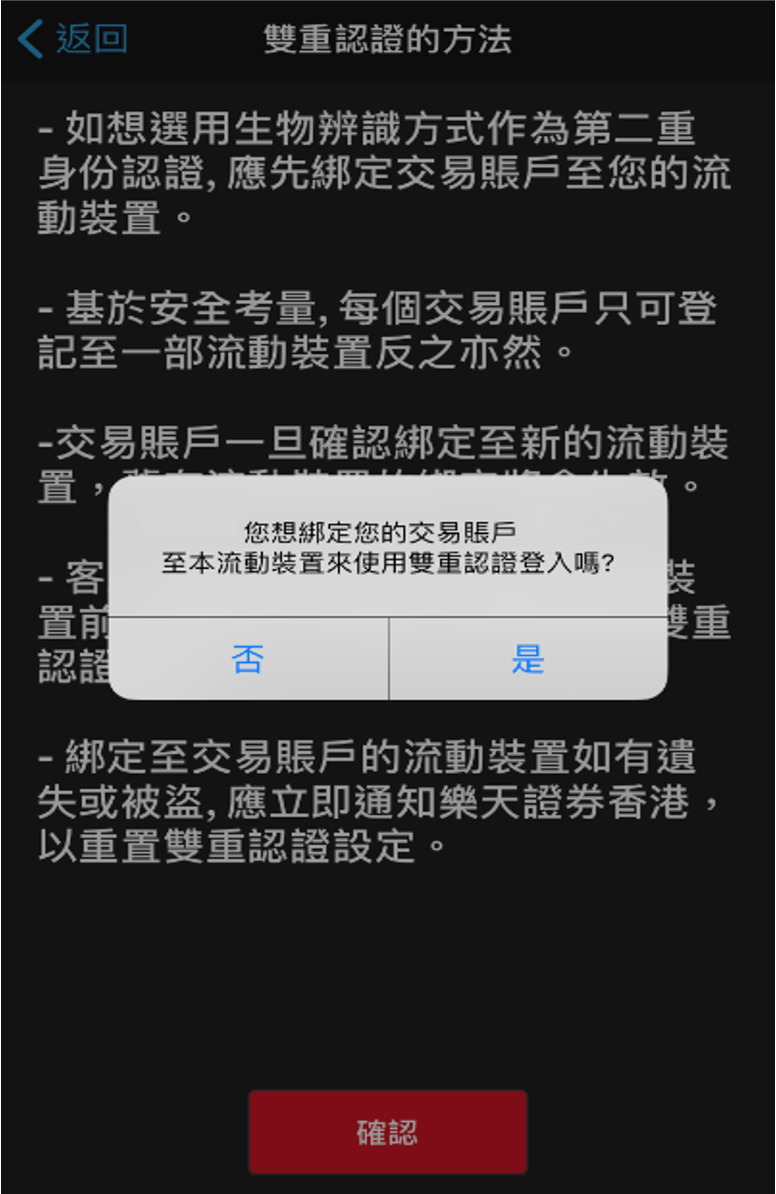
第七步

MARKETSPEED FX - 桌面版
Note
第一步

第二步

第三步

第四步

iSPEED FX - 流动版
第一步

第二步

第三步
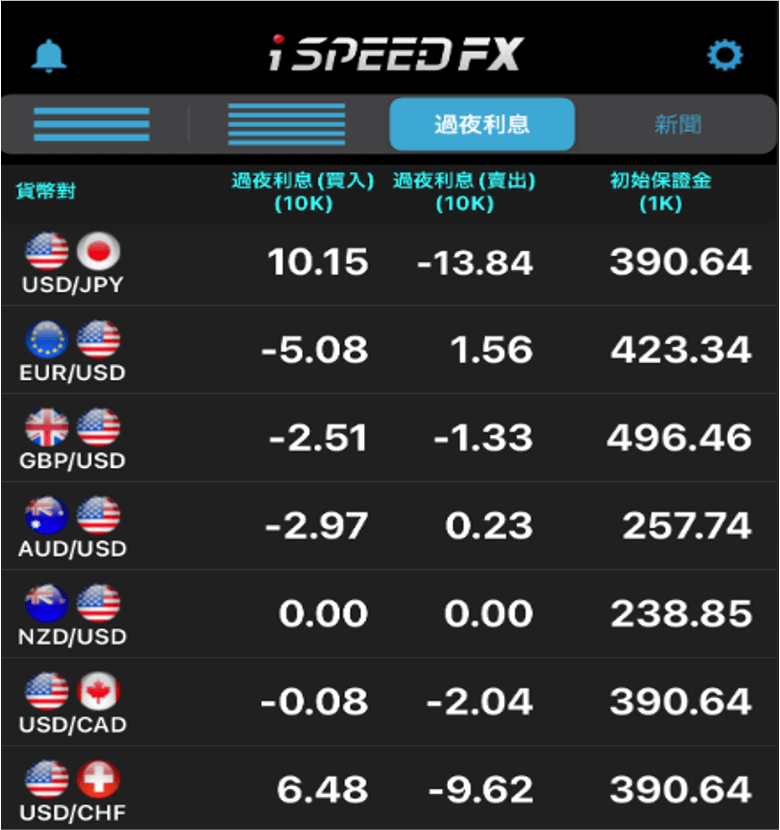
Rakuten FX 网络版平台
第一步
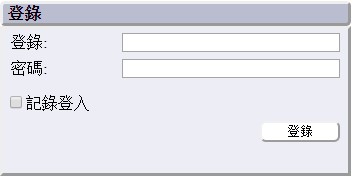
第二步

第三步

第四步

常见问题
一般问题
2FA 可保护交易者的线上交易账户和资讯免遭未经授权的存取。香港所有受证券及期货事务监察委员会(SFC)监管的金融机构都必须设定 2FA 让客户登入。
我们提供的 2FA 方法包括一次性密码(OTP)和生物认证。
不可以。2FA 方法在桌面丶手机和网页上都是一样的。
不能。香港所有受证券及期货事务监察委员会(SFC)监管的金融机构都必须设定 2FA 让客户登入。
一次性密码(OTP)
接收 OTP 需要有效的电话号码。 请在乐天FX 网络版平台上填妥「客户资料变更」表格以更新您的电话号码。
可以。 除短讯外,客户还可选择透过语音电话取得 OTP。 详情请致电客户服务专线 (852) 2119 0116查询。
请致电我们的客户服务专线 (852) 2119 0116 取得协助。
生物认证
OTP 是预设的 2FA 方法。您须自行将2FA 方法转为生物认证。请在此查看详情。
请使用 OTP 方法登入。
不可以。 请选择一部装置连接您的交易账户。 如果您选择了以手机装置连接交易账户,您亦需要使用该手机装置登入其他装置(如平板电脑)。
请致电我们的客户服务专线 (852) 2119 0116 取得协助。
请按照以下步骤重设生物认证。 如果您需要进一步协助,请致电我们的客户专线 (852) 2119 0116。
- 使用您的旧手机在 iSPEED FX 登入您的交易账户。
- 在旧手机上将 2FA 方法更改为「SMS」,然後登出。
- 使用您的新手机在 iSPEED FX 登入您的交易账户。
- 将 2FA 方法改为「生物认证」