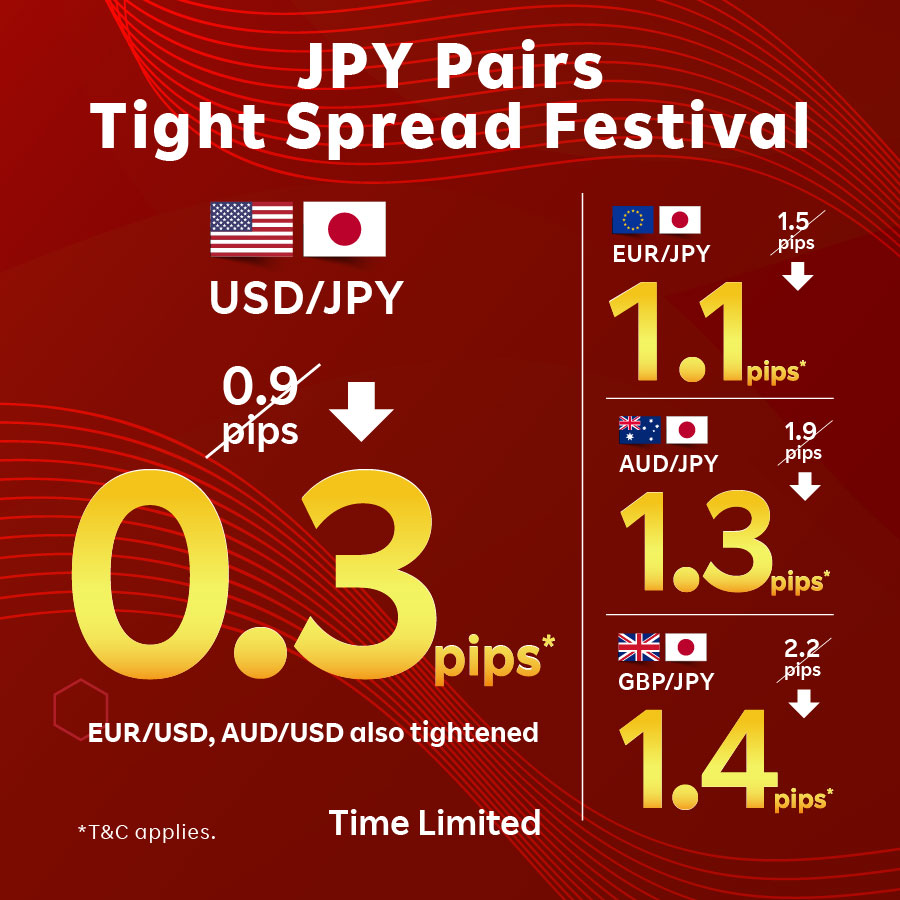Close account
How to Close Account?
- If you would like to close the account, please log in to your trading account (Rakuten FX account only) and select “Withdrawal / Fund Transfer”.
- Fill in the information, request to withdraw all the balance and tick “Yes” for the “Close Account” option.
*Before doing so, please ensure there is no open position in your account.
Client can also complete the Withdrawal form and email to admin@sec.rakuten.com.hk or fax to (852) 2119-0117 for closing account.
Note: Transaction fees may be applied for some types of payments, please read the “Schedule of Standard Fees & Charges”.