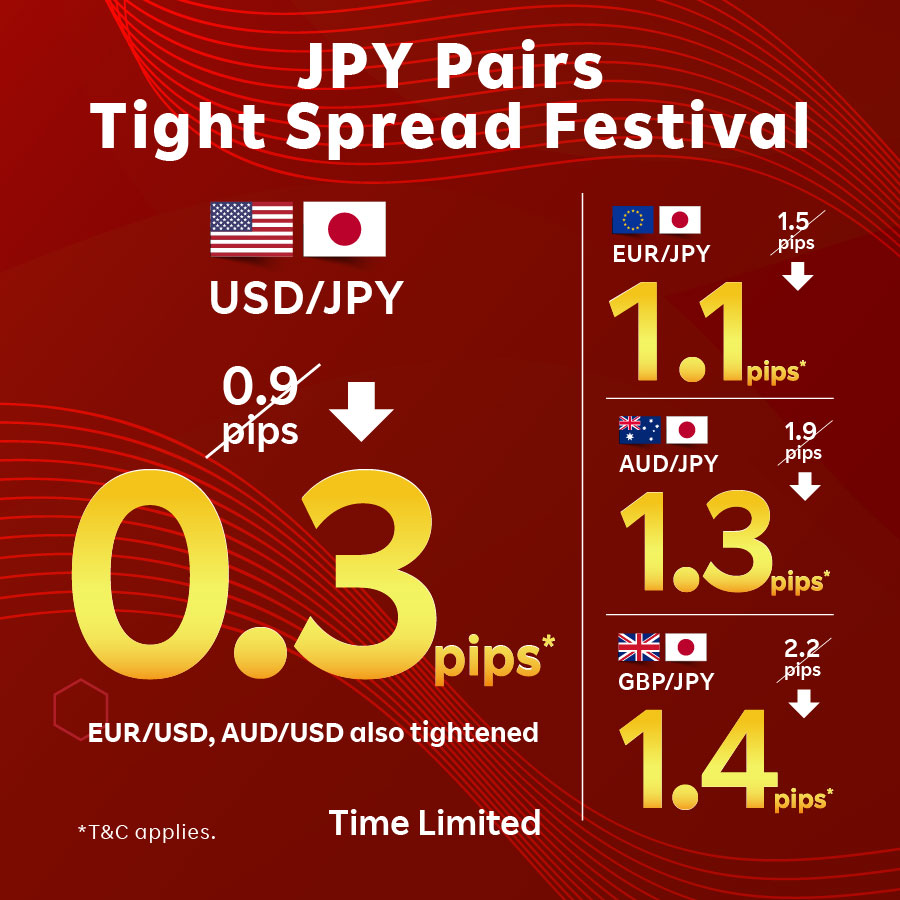【Important Notice】Disablement of “TLS1.0” and “TLS1.1” for Rakuten Securities HK Webpages and Apps
We will disable “TLS1.0” and “TLS1.1” for accessing our Rakuten Securities HK Webpages and apps starting from 8th May, 2021. Only “TLS1.2” or above level will be allowed for accessing Rakuten Securities HK Webpages and apps due to internet security’s concern.
- Webpages of Rakuten securities HK (Desktop and Mobile)
- MARKETSPEED FX app (Desktop)
- iSPEED FX app (Mobile)
Starting from 8th May, 2021, if you use “TLS1.0” or “TLS1.1” to access to Rakuten Securities HK Webpages and apps, you will not be able to access. If you are using the latest version of internet browser with up-to-date security patch, there will be no impact.
| For PC
| For Smartphone |
OS | Before Windows Vista
| Before Android 4 Before iOS 4 |
Browser
| Before Internet Explorer 10 | Before Chrome 29 Before Firefox 26 |
If you are using the impacted OS, you will need to change to the latest OS.
If you are using the impacted browser, please upgrade your browser or use other browsers that support “TLS1.2”.
Steps:
- Open “Internet options” of Internet Explorer.
Click the setting icon and select “Internet Options”.
Or open the start menu, select “Control Panel” > “Network and Internet” > “Internet Options”. - Select “Advanced” tab.
Scroll down and set “Security” category as below.
[Use SSL 3.0] uncheck (OFF)
[Use TLS 1.0] uncheck (OFF)
[Use TLS 1.1] uncheck (OFF)
[Use TLS 1.2] check (ON) - Click “OK” and restart Internet Explorer.